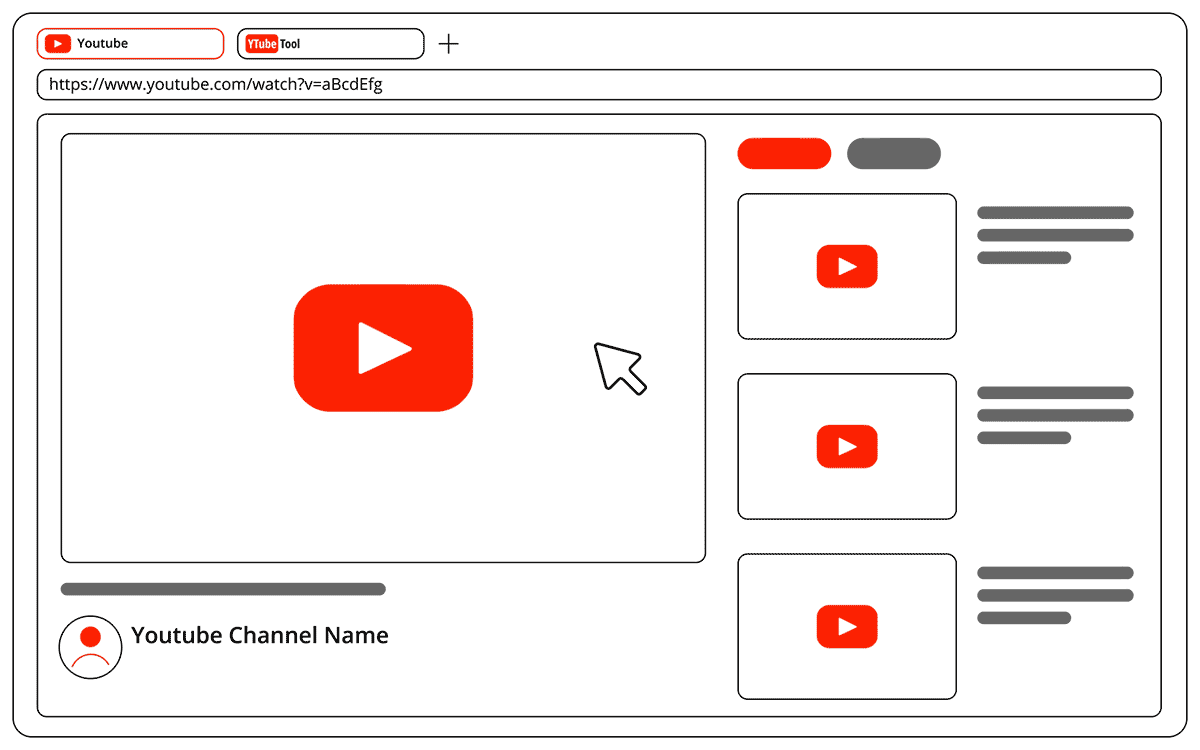If you have a YouTube channel and want to audit or see how it's doing and what problems it's facing, you have come to the right place. Our audit tool is free and lets you know the performance of your YouTube channel.
An audit of your YouTube channel and videos is designed to give you an objective, in-depth view of how well it's performing. This is a great place to start for people who are just beginning to utilize YouTube. With an audit on YouTube, you can identify any issues and focus on fixing them while benchmarking your performance.
You can use a baseline to determine average views per video, engagement rates, view lengths, and other essential metrics.