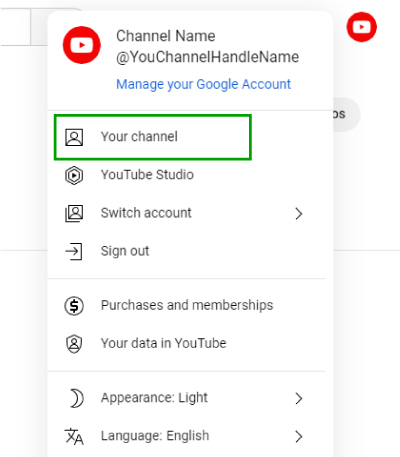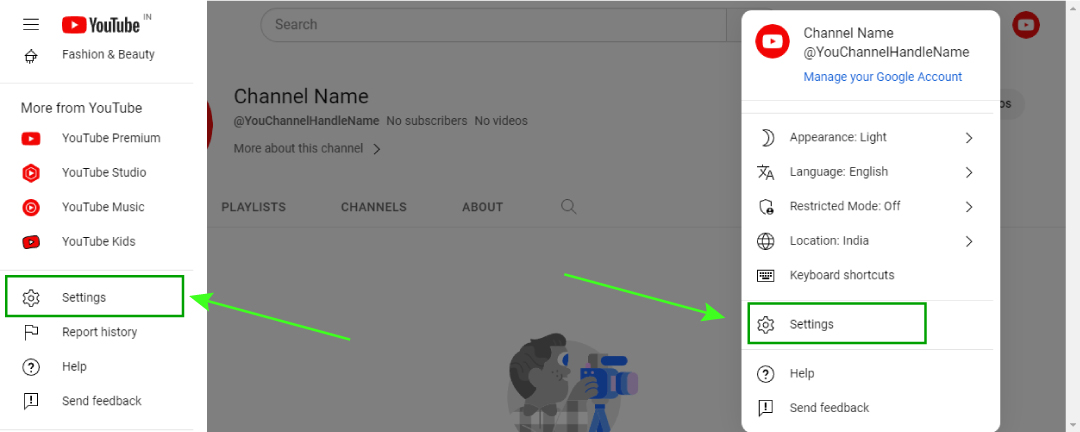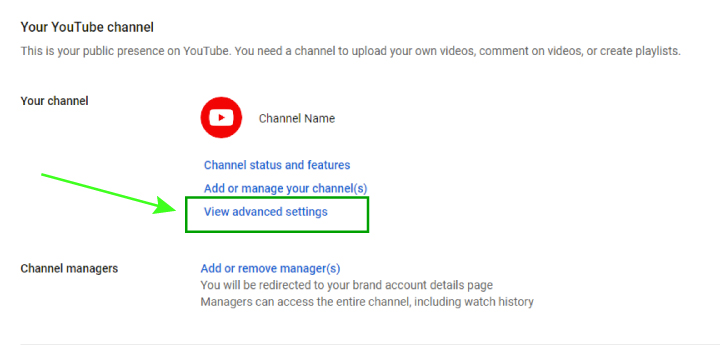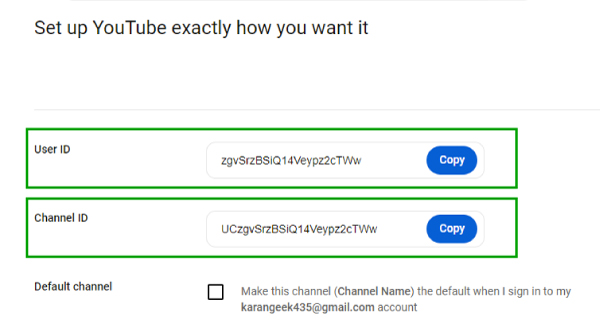Are you tired of scrolling through endless YouTube Videos, trying to find that one specific video you wish to watch? Well, No worries, Your search for this concern ends right here! We introduce a YouTube Channel ID Finder, a tool that will save you time. It is a simple yet powerful tool; you can effortlessly locate any video on YouTube using its unique identification code.
No longer are the days of aimless scrolling and fruitless searches. Just present with the username or video link into the finder, and guess what! On the count of a few seconds, you will have the YouTube Channel ID you are looking for at your fingertips. It's time to say goodbye to wasted hours and hey to effortless Channel ID discovery with this tiny tool.