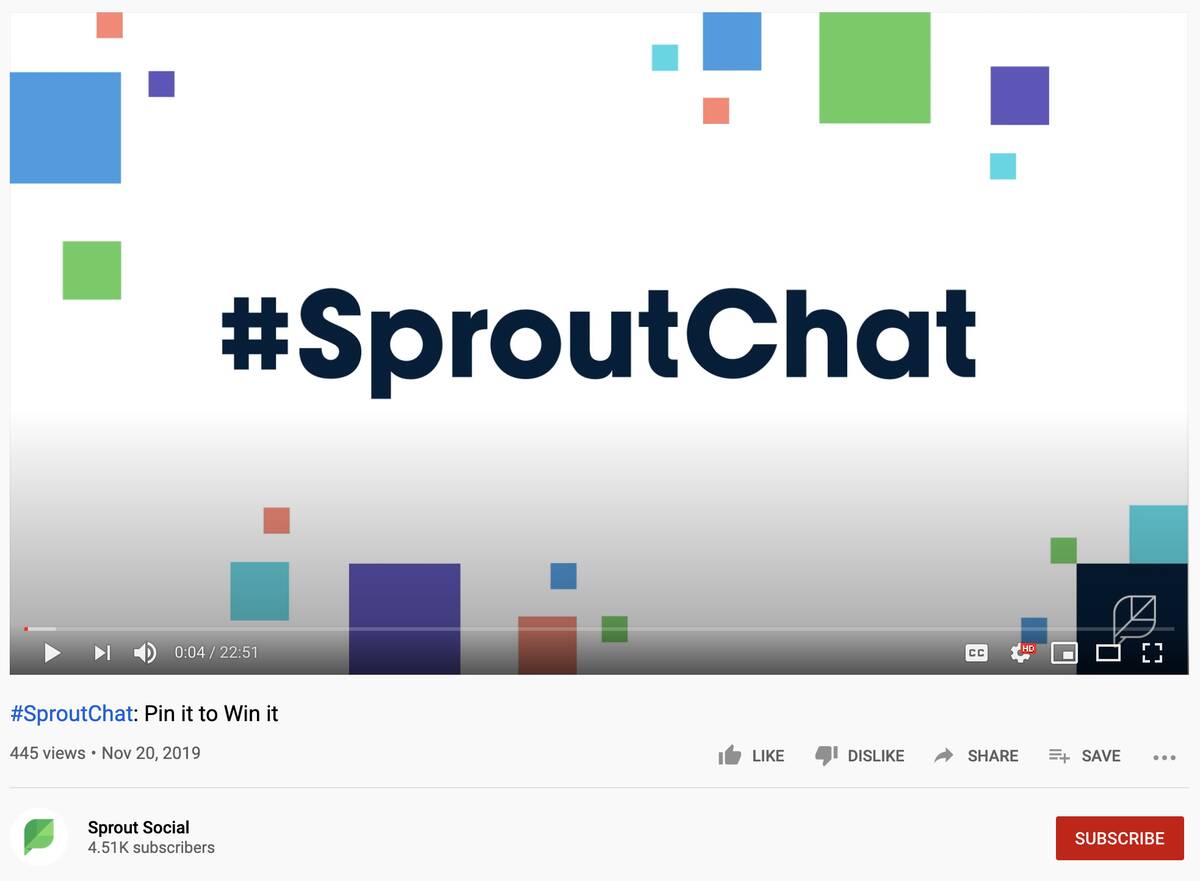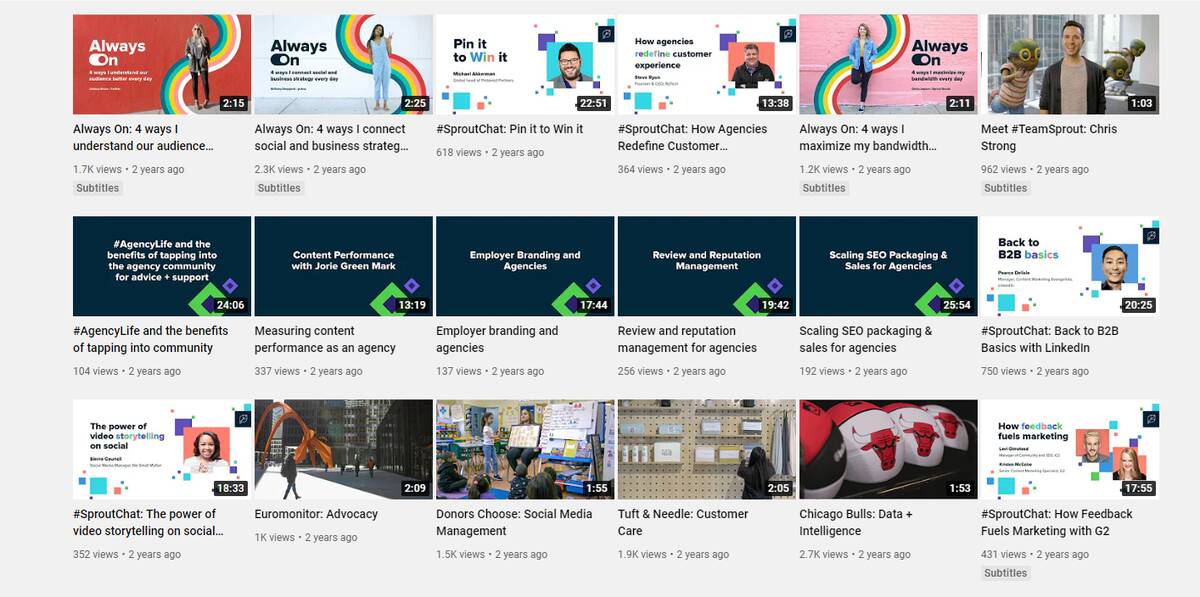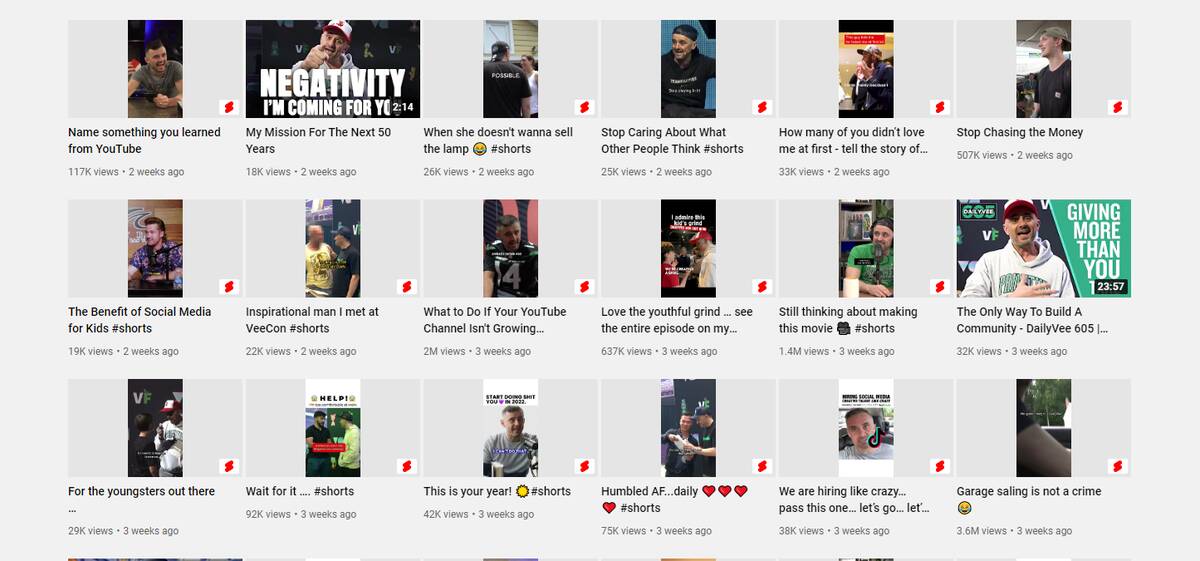You might be focusing more on # hashtags than the related keyword while you put hashtags in the video title. So, you don't miss the keyword over # hashtags.
To get a sense of what this might look like, watch this video from Sprout Social's YouTube channel. There is only one hashtag in the title of every #SproutChat video, to be followed by a short, relevant search phrase or description.
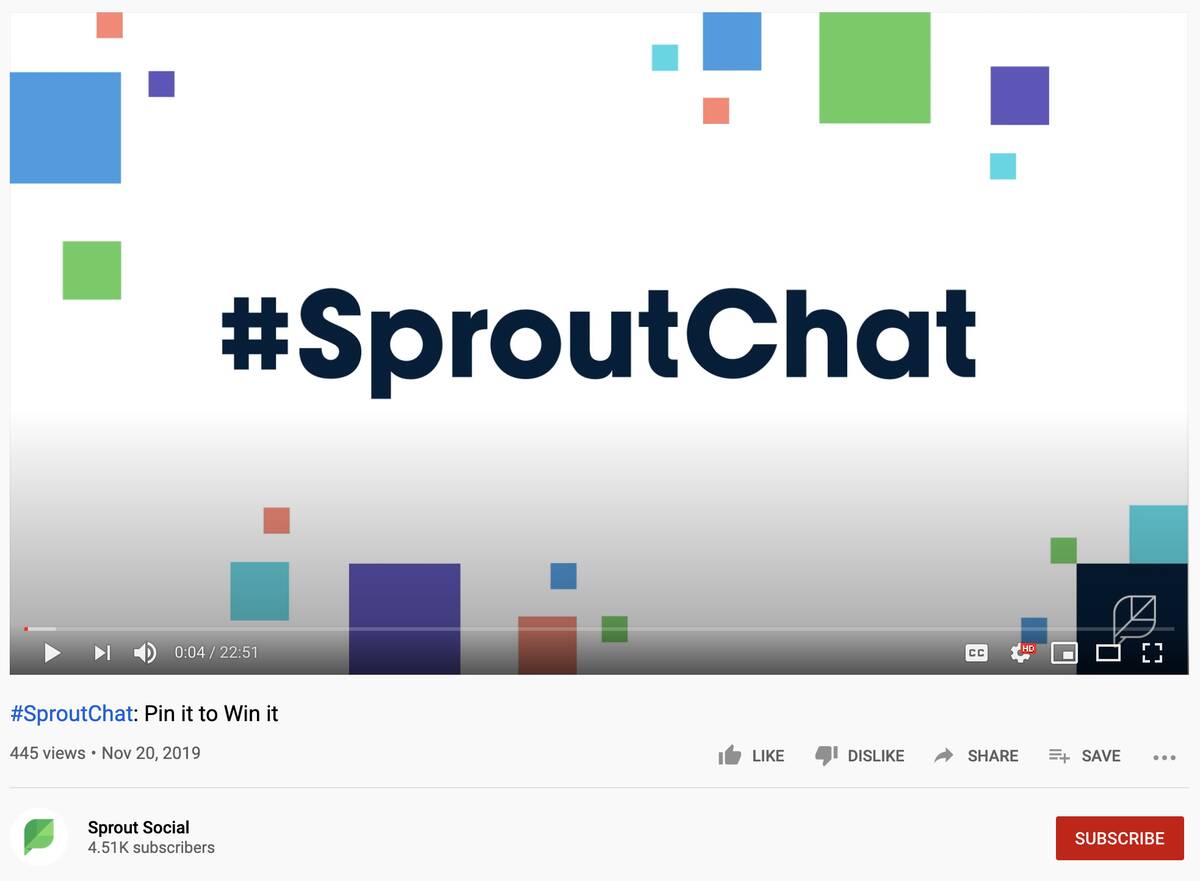
Sprout Social
By searching for the hashtag #SproutChat on YouTube, you'll find several #SproutChat videos on Sprout's YouTube channel.
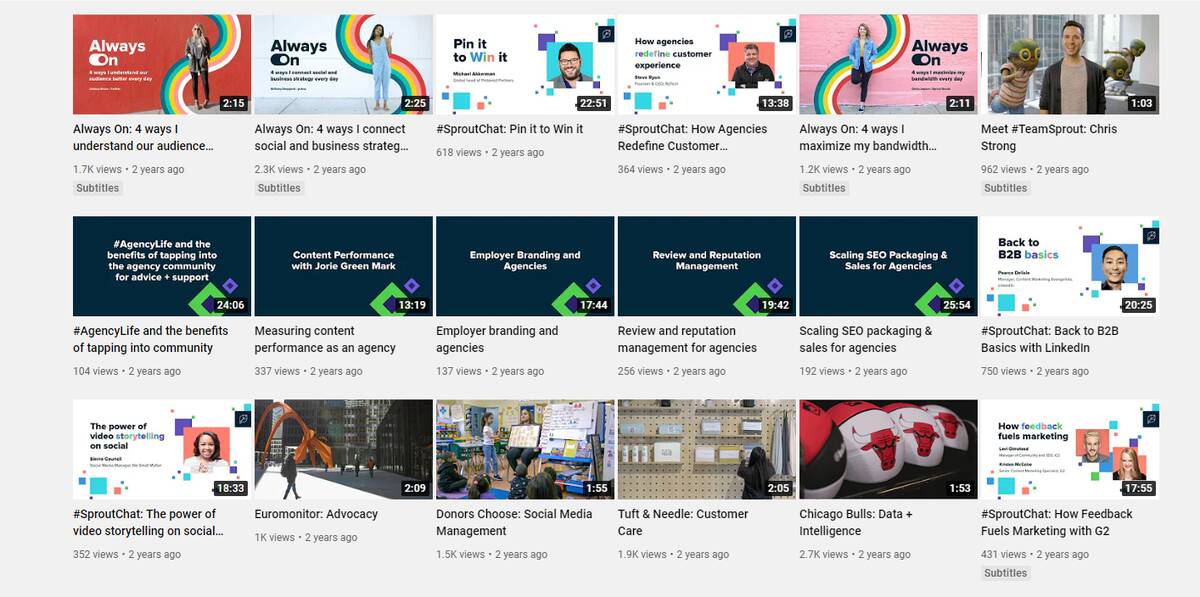
AskGaryVee
The hashtag #AskGaryVee is another one of the popular video series that can be found by searching for its hashtag. According to his video titles, he adds this hashtag to make sure all related videos appear in searches.
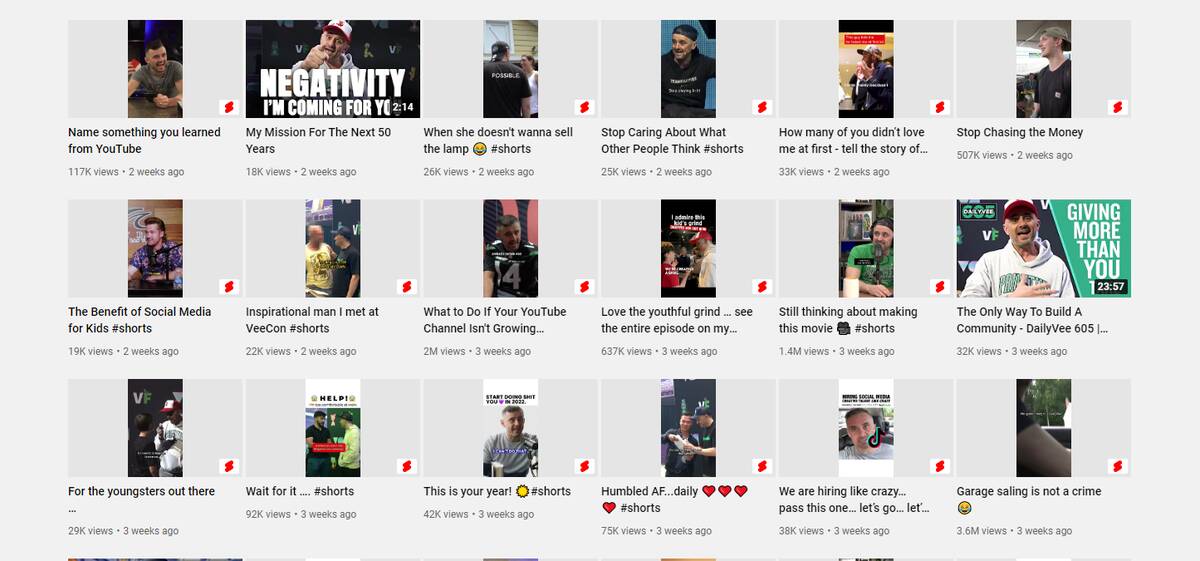
Above given bothe youtube channel use their brand #hashtags so it is easy to recognise and remember.
You will always be able to click on the hashtag from the video page if you include it in your title. By clicking on a hashtag in search results, users are taken to your video rather than the hashtag's search results.